Some of the product attributes are not included in the fields list. How can I add these attributes to the profile?
The extension supports all product attributes. To include an attribute to the fields list, navigate to Stores > Product > Attributes > open the required attribute, and proceed to the Order Export tab. Once the “Add to Options” setting is enabled here, the attribute will be available in the profiles:
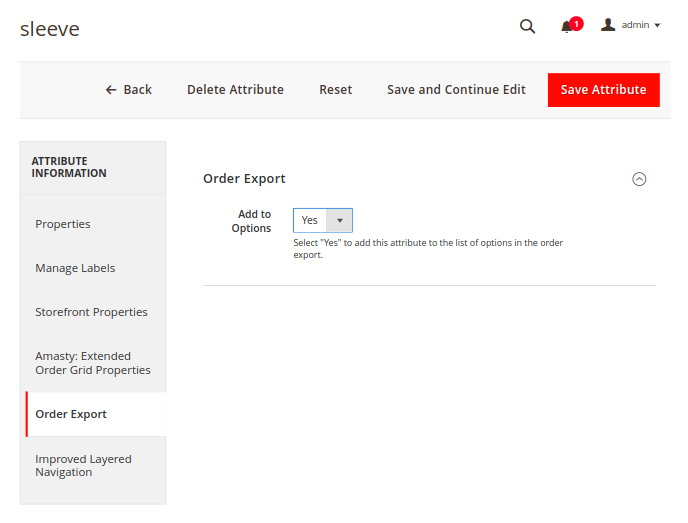
Related Articles
Does the Export Orders extension include fields from other Amasty modules I use?
Yes, the extension is integrated with some other Amasty modules such as One Step Checkout, Order Attributes, RMA, Gift Card. If these extensions are installed, the additional corresponding tabs appear in the Fields Configuration section on the ...Import and Export Guidelines
General Information About the Package and Its Tariffs The Import & Export solution is designed for migrating data from one website to another or to/from a different platform, as well as for automated/manual updates of product quantities, prices, and ...How to export orders placed within a specific date range or over the last X days?
The extension provides the functionality to set various filters on orders that are to be exported. To add filters, navigate to the Export Filters tab on the profile configuration page (System > Export Orders > Profiles), click the Add Filter button ...Can I shuffle export fields between entities in export modules?
At the moment, it is not possible to switch fields between entities due to the peculiarities of the export flow. All export modules pull data strictly by moving consecutively from one entity to another. This logic doesn't allow for processing ...Which modules is the Import Export module compatible with?
A wide range of Amasty extensions come equipped with import and export core functionality. By purchasing them, you can migrate even more types of store data and thus achieve specific business goals faster. The following list of extensions comes ...
Announcements
⚡ Have you enlarged the functionality of the Amasty extension with your own code? Share your improvements with us!
At Amasty, we understand that some of our clients require customized features to perfectly align the extension with their business needs. If you have developed new functionality within an Amasty module and would like to share it, please submit a ticket