Product attributes are not being added or visible in the "By Product Attributes" report's dropdown. How do I add them?
The "By Product Attributes" report offers an opportunity to learn which product configurations generate more conversions. This report can be conveniently filtered by individual product attributes.
Here's how to ensure your attributes appear in the dropdown menu for sorting:
1. Navigate to Stores > Product > Add New Attribute and open the settings of the attribute wish to include in the dropdown.
2. In the Properties tab, for Catalog Input Type, select one of the following options: Text, Swatch, Dropdown, or Visual Swatch.
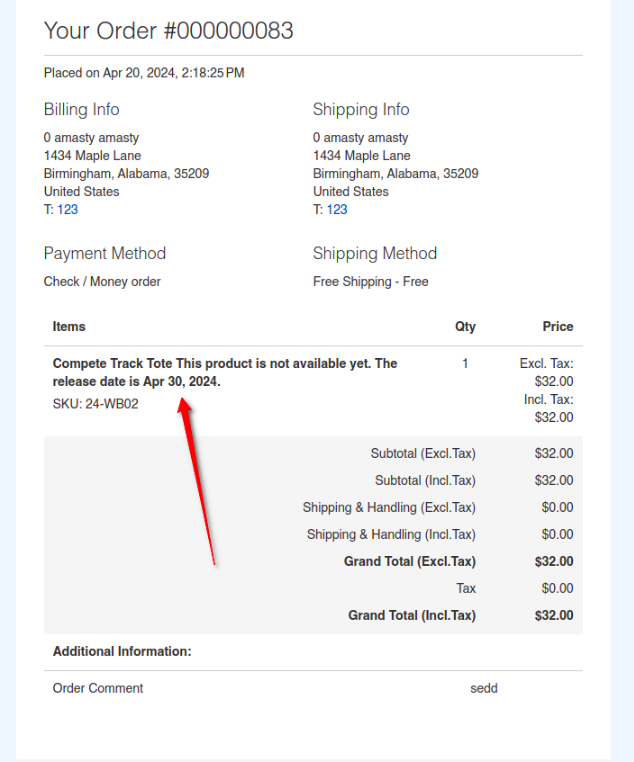
3. In Storefront Properties, enable Use in Search and Visible in Advanced Search options.
4. Run the following commands in the root Magento directory:
php bin/magento index:reindex
php bin/magento cache:flush
Important Note: For accurate and up-to-date statistics, or after installing the module, navigate to Reports > Refresh Statistics and update the statistics. If this action has not been performed before, statistics may not be displayed at all.
Related Articles
How to make a product attribute appear in the Conditions dropdown of a Shipping Restriction/Shipping Rule?
Some attributes might not be available in the conditions list when you create a new rule. To add an attribute to the conditions, follow the steps below: Step 1. Navigate to Stores > Attributes > Product, choose the attribute and open the Storefront ...Some of the product attributes are not included in the fields list. How can I add these attributes to the profile?
The extension supports all product attributes. To include an attribute to the fields list, navigate to Stores > Product > Attributes > open the required attribute, and proceed to the Order Export tab. Once the “Add to Options” setting is enabled ...How to add a product attribute to rule conditions list?
Some attributes might not be available in the conditions list when you create a new rule. To add an attribute to the conditions, follow the steps below: Step 1. Navigate to Stores > Attributes > Product, choose the attribute and open the Storefront ...How to add an attribute to the list of attributes in the feed?
In order for the attribute to be available in the list of attributes in the feed profile, it should be allowed for usage in Promo Rules Conditions. Follow the steps below: Step 1. Navigate to Stores → Attributes → Product, choose the attribute and ...I don't see some attributes in the conditions list of labels rules. How can I add them?
Some attributes might not be available in the conditions list when you create a new label. To add an attribute to the labels conditions follow the steps below. Step 1. Navigate to Stores → Attributes → Product, choose the attribute and open the ...
Announcements
⚡ Have you enlarged the functionality of the Amasty extension with your own code? Share your improvements with us!
At Amasty, we understand that some of our clients require customized features to perfectly align the extension with their business needs. If you have developed new functionality within an Amasty module and would like to share it, please submit a ticket