I click send test notification but nothing happens on the frontend. How to resolve the issue?
Please ensure that browser notifications are enabled in the browser's settings.
As well as in the operational system, if you’re using Windows:
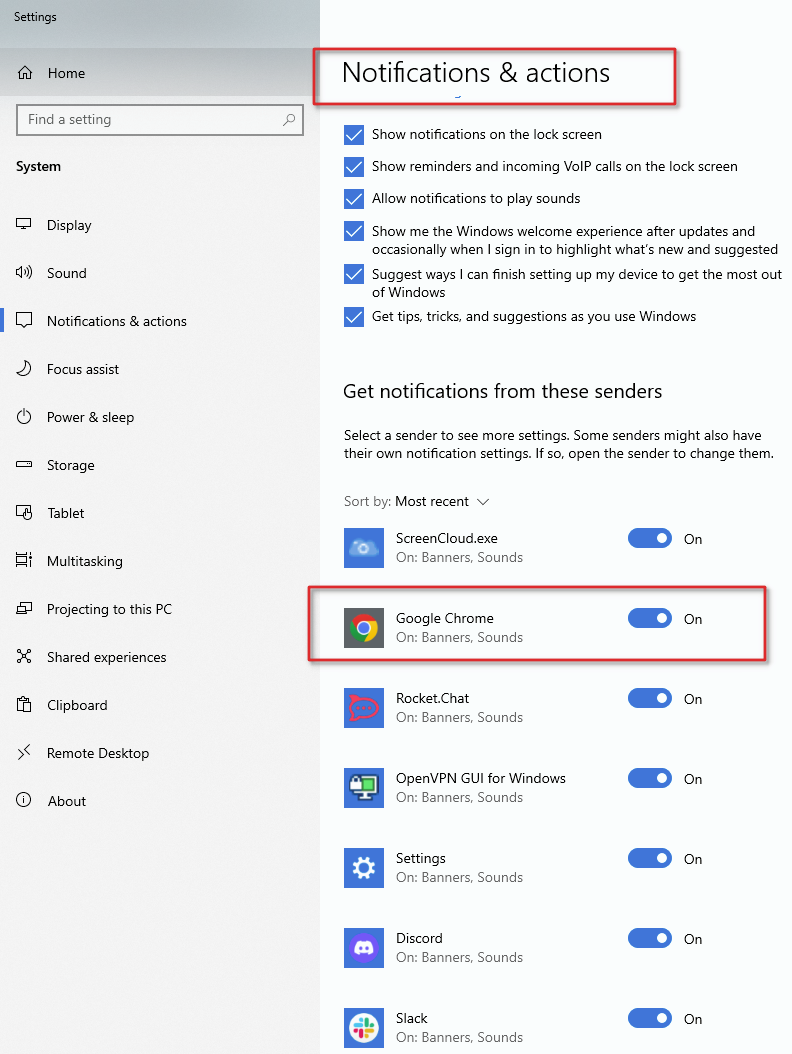
Related Articles
Will the user receive push notifications only if they subscribe to the notifications?
Indeed, according to the GDPR, before sending any marketing notifications, the website owner has to receive the user's consent. The user can either click on the Allow button to complete the subscription and receive the notifications, or click on the ...I get the 'Token getting error' issue. What should I check?
The “Token getting error” issue may arise due to various reasons, often specific to each instance and requiring a thorough investigation. However, there are initial steps you can take to explore potential solutions. Please follow the steps outlined ...Customers do not receive notification. What might be the reason?
Here are several steps to check. Step 1. Set the test email address in Amasty → Out of Stock Notifications → General. Step 2. Send a test notification from Reports → Notifications → Stock Alerts. Step 3. Check the configuration of the crontab by ...Can I send you the files of my website to investigate the issue instead of giving SSH access?
We can work with customer instances by deploying them in our local environment, so you can send us the archived files of your root Magento directory and database the following way: Step 1. Go to your root Magento directory via CLI and run this ...Stock alert block is not displayed on the frontend. What might cause the issue?
Foremost, ensure that the Hide Stock Alert Block setting is disabled for your products. To check this, go to Catalog → Products, select a product, and find the Hide Stock Alert Block setting. If necessary, change it to No, clear the caches, and then ...
Announcements
⚡ Have you enlarged the functionality of the Amasty extension with your own code? Share your improvements with us!
At Amasty, we understand that some of our clients require customized features to perfectly align the extension with their business needs. If you have developed new functionality within an Amasty module and would like to share it, please submit a ticket