With the FeedFusion: Product Feed Sync app, how to protect a feed with a password?
In the FeedFusion: Product Feed Sync app, you can secure your feed link by setting a username and password. This option is available in the General Settings of the feed profile:
If the settings are specified, the feed file will request a login and password:
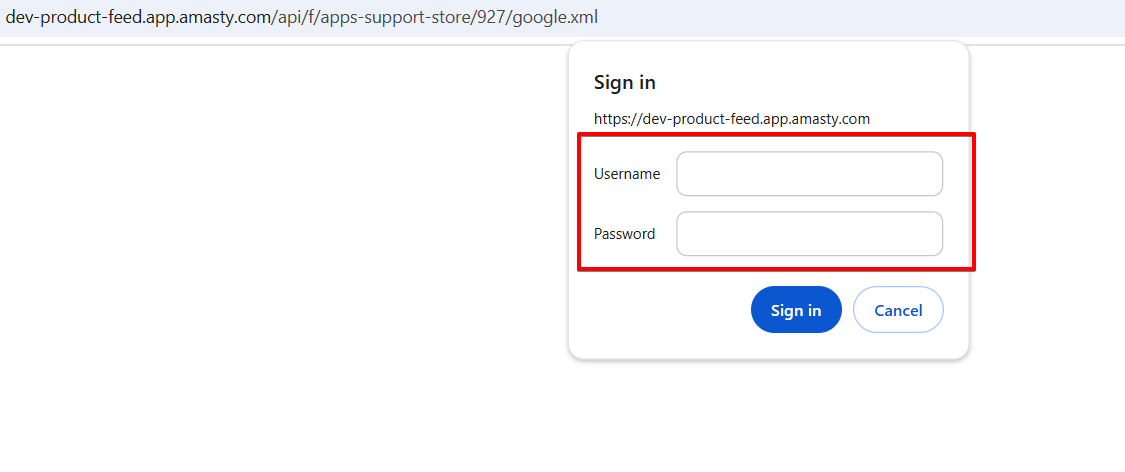
Related Articles
How to submit a Shopify feed to Facebook using the FeedFusion: Product Feed Sync app?
To upload a Facebook feed with the scheduled generation synced with Shopify using the FeedFusion: Product Feed Sync app, please follow the below instructions. Set up the initial product catalog in Facebook business account in Data Sources → Data Feed ...How to upload a Shopify feed to Google Merchant with the help of the FeedFusion: Product Feed Sync app?
Within the FeedFusion: Product Feed Sync app, you can upload your feed to Google Merchant either manually or via SFTP/FTP. Below, we will dwell on each method separately. Upload via FTP/SFTP If you wish to upload your feed via FTP/SFTP, please, ...Can I generate a feed with a specific frequency using the FeedFusion: Product Feed Sync app?
Our FeedFusion: Product Feed Sync app allows you to generate the feed manually or by a set schedule. The schedule can be set by navigating to Apps > Product Feeds > Feeds > Add a new feed/ Select an existing feed > Upload section: The automatic ...Using the FeedFusion: Product Feed Sync app, how to add the category information to the feed?
In the FeedFusion: Product Feed Sync app, you can customize category mapping to suit your requirements. To do this, go to Apps > Feed Fusion > Data Mapping, and select Create a New Mapping: This allows you to map your categories and apply them to ...How to create a feed for Instagram in the FeedFusion: Product Feed Sync app?
Currently, you can create a feed for Instagram using a template in the FeedFusion: Product Feed Sync app. Below, we will elaborate on the steps. Steps to create a feed via template: Open FeedFusion and navigate to the Feeds page. Click the Add Feed ...
Announcements
⚡ Have you enlarged the functionality of the Amasty extension with your own code? Share your improvements with us!
At Amasty, we understand that some of our clients require customized features to perfectly align the extension with their business needs. If you have developed new functionality within an Amasty module and would like to share it, please submit a ticket