How to ensure accurate search results with special characters?
Special characters in search queries can complicate the search experience in eCommerce platforms. To ensure accurate and error-free search results, it’s important to handle these characters properly.
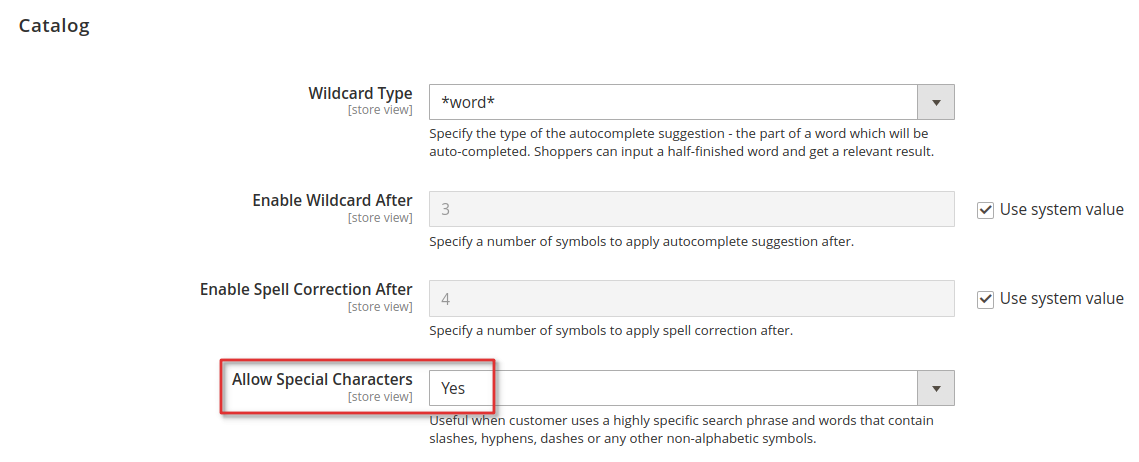
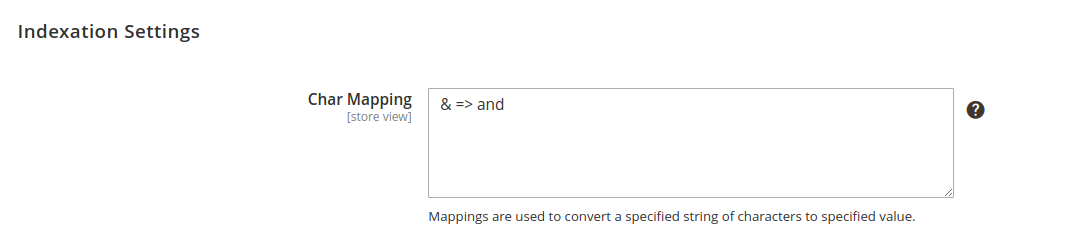
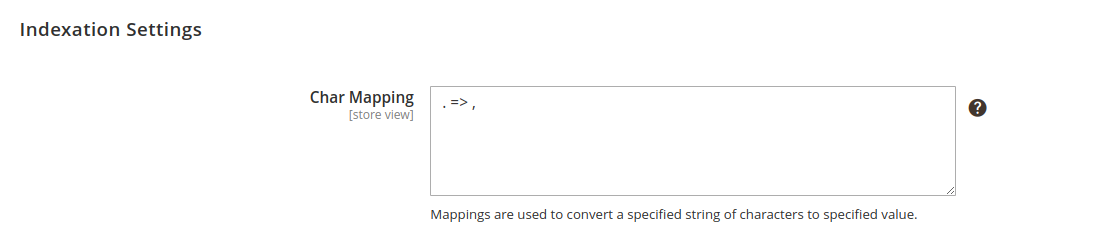
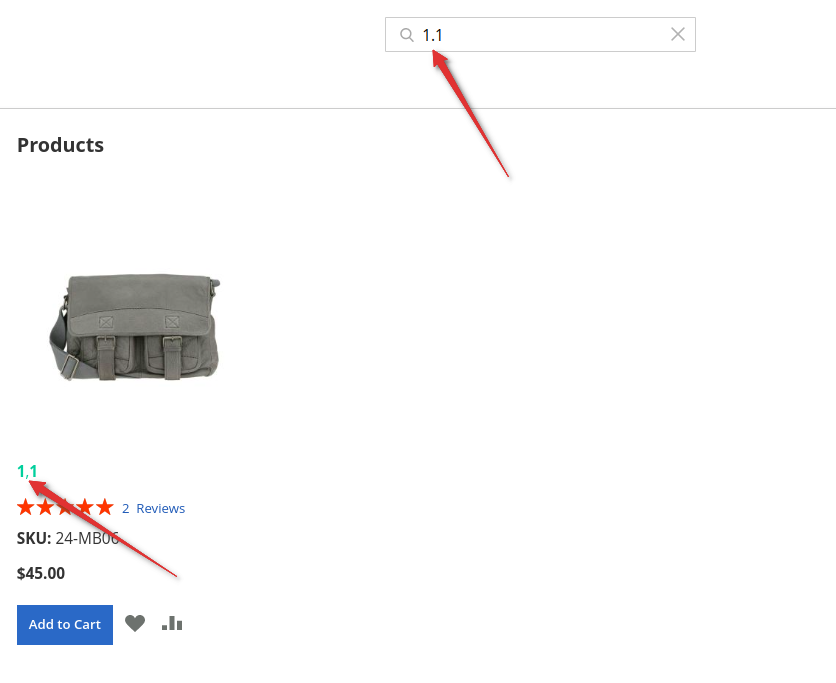
1. Enable Special Characters Handling
Navigate to Stores > Configuration > Amasty Extensions > Elastic Search > Catalog tab and enable the Allow Special Characters setting:
This ensures that non-alphabetic symbols included in search queries are correctly escaped, which helps in preventing errors and improving search accuracy
2. Configure Character Mapping
Open the Indexation Settings tab and add the char mapping for the special characters, which are often used in the search queries:
Here, you can add character mappings to define how special characters are processed. Character mapping allows the search engine to replace certain characters based on predefined rules.
As an example, a scenario where a product name includes a comma (e.g., "1,1") but customers typically use a period when searching (e.g., "1.1") can be considered. In this case, the ". => ," character mapping can be specified to replace periods with commas in the search queries.
This mapping ensures that search queries using "1.1" will be interpreted correctly and match the stored product name "1,1":
Please, also refer to our comprehensive user guide for more detailed instructions. Should you still require our assistance, don’t hesitate to contact our support team.
Related Articles
How to fine-tune Elastic Search module for exceptional results?
If you are experiencing unexpected search results while using our Elastic Search module, please follow these steps to confirm your configuration is correctly set. 1. Elasticsearch Engine Configuration Ensure that the Amasty Elasticsearch option is ...Why should I use your module instead of Magento Elastic Search?
Starting from version 2.4, Magento works with the Elastic Search that greatly impacts the overall performance of the website. Using Elastic Search as a search engine provides faster page loading and more relevant search results. Within the default ...I'd like to sort the search results, is it possible?
The Elastic Search extension provides the functionality to create relevance rules for moving the position of specific products in the search results. Please find the details about creating relevance rules in our guide. If our Improved Sorting ...How do stop words influence the search results?
In search functionalities, 'stop words' play a crucial role in filtering out unnecessary words to enhance the accuracy of search results. Stop words are common words (like 'and', 'the', 'a') that are often ignored in search queries to streamline the ...How to configure search synonyms in Amasty Elastic Search?
Besides other features like Search Relevance Rules, Stop Words, etc., the Amasty Elastic Search extension supports Search Synonyms. Default Magento synonyms aren't used in Amasty Elastic Search, the module manages synonyms separately. Step 1. To ...
Announcements
⚡ Have you enlarged the functionality of the Amasty extension with your own code? Share your improvements with us!
At Amasty, we understand that some of our clients require customized features to perfectly align the extension with their business needs. If you have developed new functionality within an Amasty module and would like to share it, please submit a ticket