How to cancel project sharing with another amasty.com account?
Canceling project sharing is possible from the Project Owner account at amasty.com.

If a project is unshared with a certain License Owner account that assigned extensions to the shared project in the past, Project Owner account won't be able to register previously added extensions or download them via Composer anymore. Unsharing a project means that you're fully revoking access to that project for the License Owner account, and it'll disappear from their License Registration tab.
After logging into the Project Owner account, navigate to License Registration tab and click on Share link next to the project you'd like to manage:
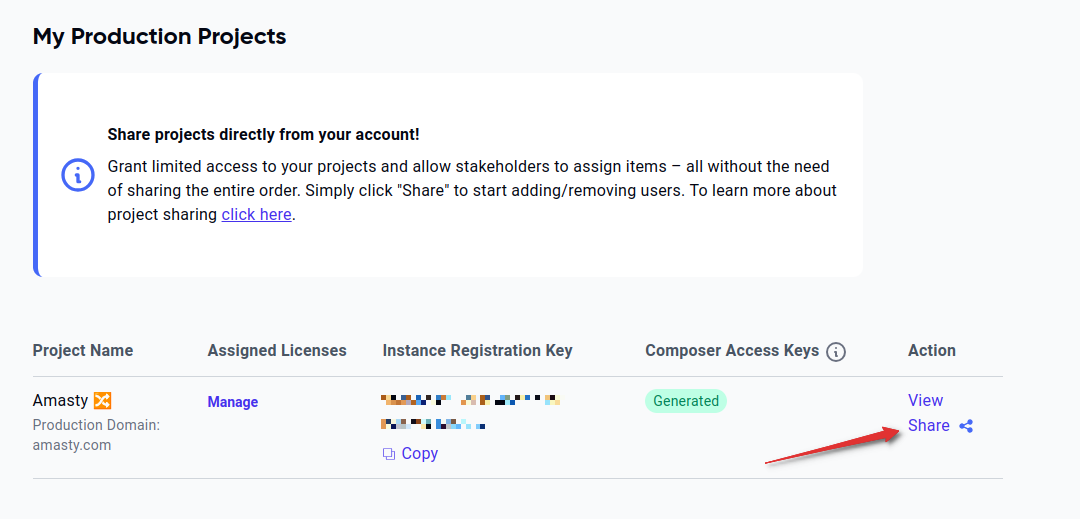
In the pop-up that opens, find the License Owner account you'd like to stop sharing the project with, and click on Unshare link next to account email: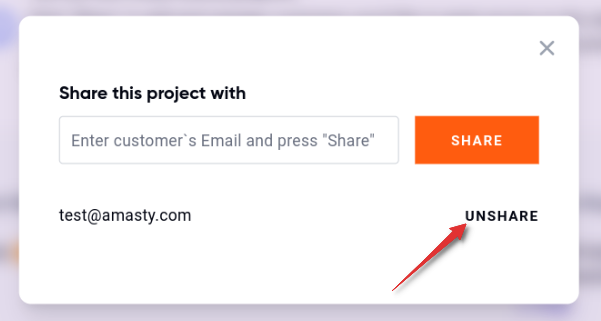
Confirm your action by pressing Continue in the next step:
A success message will appear, proving that the project has been unshared and access to it has been revoked from the License Owner account:
Related Articles
How do I transfer the modules to another amasty.com account?
At the moment there's no option to move extensions between regular amasty.com customer accounts, and full extension transfer is available only to partner accounts. However, we've introduced a feature that allows all users to share license ...How to merge our amasty.com accounts?
We don't have a technical option to merge accounts, however, access to the extension listed in one account can be granted for another account. The account that wants to use the modules can share their project with the account that purchased necessary ...I see messages in my account and admin area that license registration is required, what should I do?
We introduced License Checker functionality inside our extensions in order to create a connection between the purchased products and Magento instances where the products are installed, it helps us make sure that module licences are used in accordance ...I've got shared orders in my amasty.com account, how do I move them to projects?
Due to optimizing module download and registration processes, we have deprecated the old order sharing feature, and it is planned to be fully shut down in the future. If alternative configuration isn't arranged, this will result in losing access to ...What to do if I try to save Instance Registration Key in my admin area, but "Invalid key" error appears?
If you have just created a License Registration project in your amasty.com account and instantly proceeded to save its Instance Registration Key in your Magento backend at Amasty > Products, there's a chance that the information about the created ...
Announcements
⚡ Have you enlarged the functionality of the Amasty extension with your own code? Share your improvements with us!
At Amasty, we understand that some of our clients require customized features to perfectly align the extension with their business needs. If you have developed new functionality within an Amasty module and would like to share it, please submit a ticket