How to apply statuses only to products with specific quantity?
The module works with the Magento product attributes as a basis for forming the product collection that receives a custom stock status. In Magento, quantity is a system attribute that cannot be used in rules' conditions. Due to this, setting a status only to products that have specific quantities is not possible.
Though, the module has a feature of setting qty-based stock statuses. With a corresponding configuration, a product will have the default status and different statuses for each range. The default status is used when real quantity doesn't fall under any range. Ranges are set as a "from...to..." quantity and could be combined with the conditions (to form a separate group of products that it will apply to) or be set to all products in the store. This way, the statuses can be applied to products that have X items in stock.
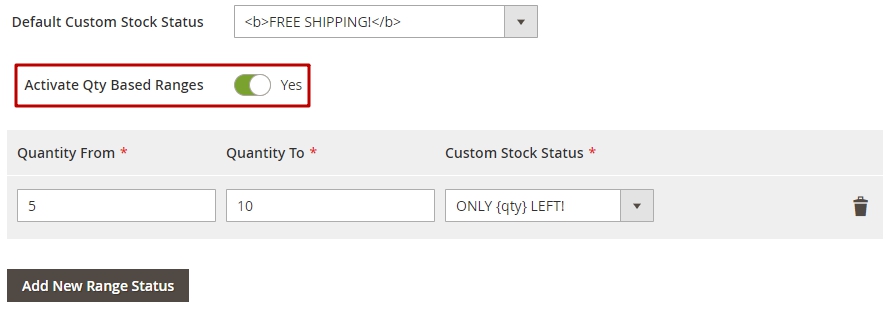
Though, the module has a feature of setting qty-based stock statuses. With a corresponding configuration, a product will have the default status and different statuses for each range. The default status is used when real quantity doesn't fall under any range. Ranges are set as a "from...to..." quantity and could be combined with the conditions (to form a separate group of products that it will apply to) or be set to all products in the store. This way, the statuses can be applied to products that have X items in stock.
To add ranges for stock statuses, navigate to Catalog → Products → Amasty Custom Stock Status → Manage Stock Status Rules. Then choose or create a rule and enable the Activate Qty Based Ranges option and set ranges.
Related Articles
Is it possible to assign different statuses for child products of a configurable/bundle/grouped product?
The extension allows setting different statuses to products based on their attributes (like color, size, SKU, stock availability, etc) and dynamically change the status depending on the available quantity of the product. The feature is available for ...Custom Stock Status API
1. Amasty\Stockstatus\Api\RuleRepositoryInterface - class for managing custom stock status rules. POST /V1/amasty_stockstatus/rule, method="save" - create a custom stock rule; PUT /V1/amasty_stockstatus/rule/:id, method="save" - edit a custom stock ...How to Apply Customer Group Catalog Rules to Out-of-Stock Products?
Out-of-the-box, the Customer Group Catalog module allows enabling rules to cover out-of-stock products. To explicitly include out-of-stock items in your customer group catalog rules, use either of these options: Option 1: Use the Apply to Out of ...Custom Stock Status | GraphQL methods
Query getAmCustomStockStatus description: get information about a stock statusHow to import stock?
Inventory import depends on the number of sources/stocks that are created on Magento instance in Stores > Inventory > Stocks & Stores > Inventory > Sources. Case 1. Import to the instance with only one stock and source. Please use the following ...
Announcements
⚡ Have you enlarged the functionality of the Amasty extension with your own code? Share your improvements with us!
At Amasty, we understand that some of our clients require customized features to perfectly align the extension with their business needs. If you have developed new functionality within an Amasty module and would like to share it, please submit a ticket