Email field does not detect the existing account by entered email address. What's causing the issue?
If you're running on Magento Commerce 2.4.5-p3 or higher, please make sure that the Guest Checkout is enabled in the default Magento settings, as it may prevent guest customers from logging in to their existing accounts on the checkout page.
To enable it, please navigate to Stores → Configuration → Sales → Checkout and switch Enable Guest Checkout Login to Yes.
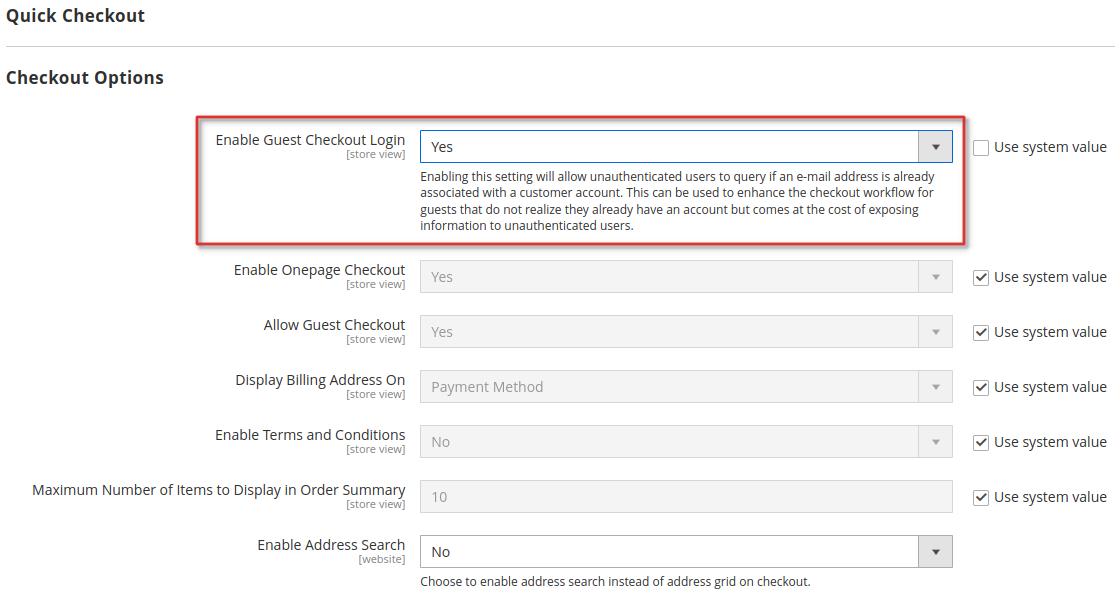
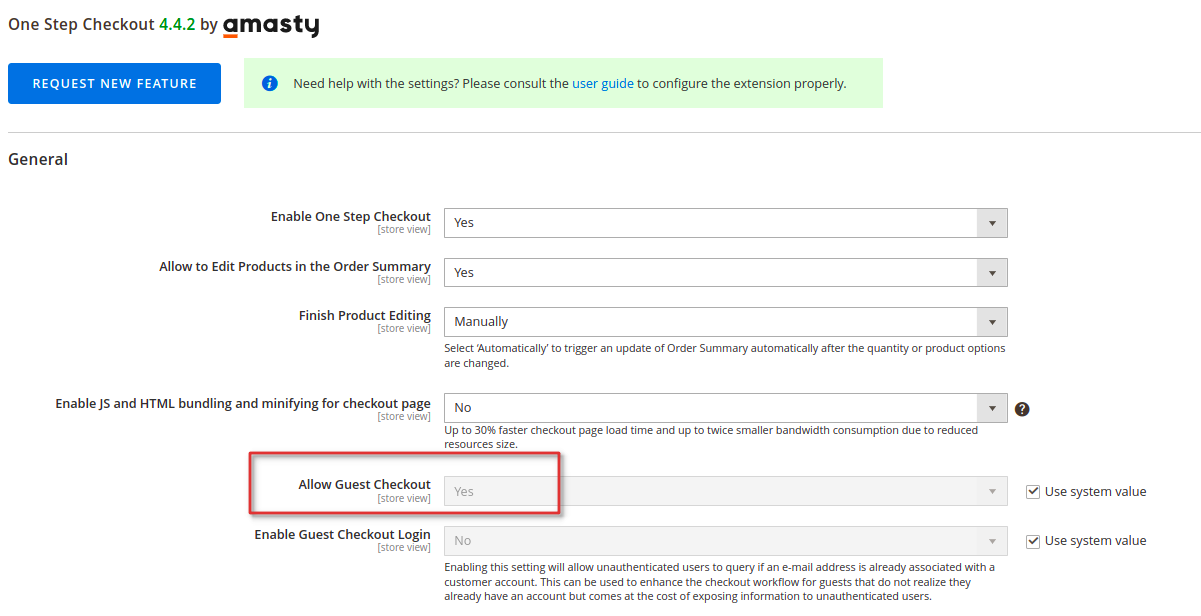
To enable it, please navigate to Stores → Configuration → Sales → Checkout and switch Enable Guest Checkout Login to Yes.
Additionally, since v.4.4.2 a similar setting was added directly to the module. Kindly enable it by navigating to Stores → Configuration → Amasty Extensions → One Step Checkout → General → Enable Guest Checkout Login:
Related Articles
What features are included in each tariff plan of One Step Checkout?
LITE One Step Checkout extension - all checkout sections on one page; - customizable design (layout, color scheme, address formatting, default values); - customer GeoIP location detect; - easy checkout fields management; Stripe Card Element ...One Step Checkout API
1. Amasty\Checkout\Api\AdditionalFieldsManagementInterface - class for managing additional fields for logged-in users: POST /V1/amasty_checkout/carts/:cartId/amcheckoutFields, method="save" - save a field for a specific cart by ID; POST ...The Phone Number checkout field allows using text characters. How can I change it?
One Step Checkout Pro allows you to change the validation type of the Phone Number field directly in the configurations. For that, proceed to Stores → Settings → Configuration → Amasty Extensions → One Step Checkout → Additional Fields and Other ...How to edit saved address on the checkout?
The default One Step Checkout functionality doesn't allow editing saved shipping and billing addresses. If customers need to modify them, you may do it in the customer account (My Account → Address Book). Alternatively, customers may add a new ...One Step Checkout | GraphQL methods
Queries getAdditionalFields (cartId: String!) description: get information about additional fields getDefaultIpData description: get information about default IP address getAvailableShippingMethods (cartId: String!) description: get the information ...
Announcements
⚡ Have you enlarged the functionality of the Amasty extension with your own code? Share your improvements with us!
At Amasty, we understand that some of our clients require customized features to perfectly align the extension with their business needs. If you have developed new functionality within an Amasty module and would like to share it, please submit a ticket