Gift Card
The customized feature described in this use case was officially released in the 2.7.0 version of Gift Card. We improved the UI of image and fields configuration and added this functionality to the module:
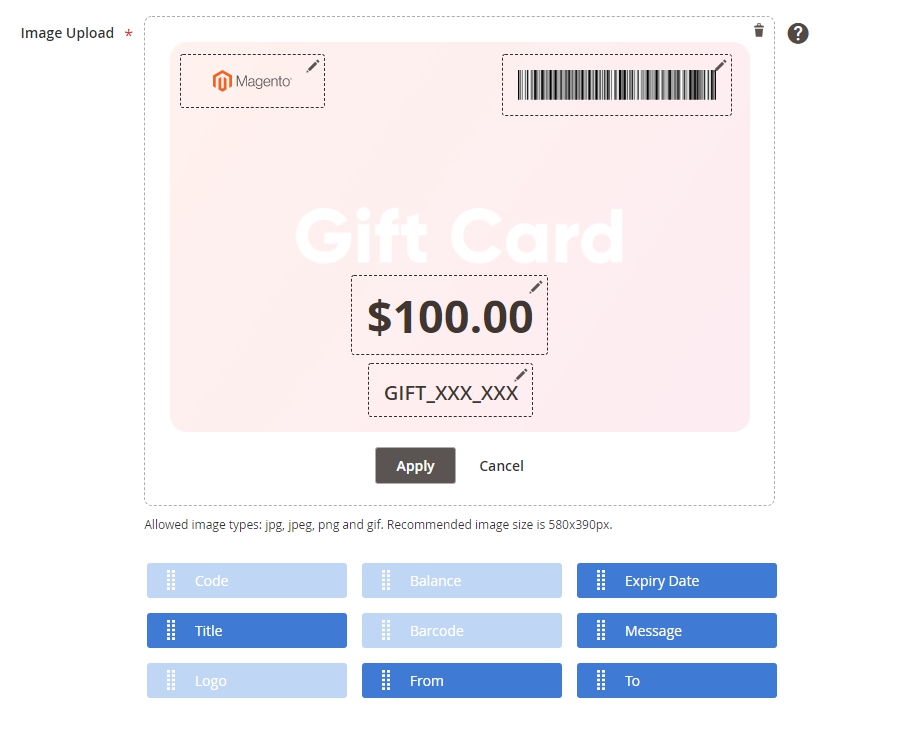
Case description and configurations
We wanted to provide our customers with the opportunity to buy and send gift cards to their friends. The extension works as expected, but we decided to extend its functionality a bit. Out of the box, only code, balance, and expiration date are dynamic fields that can be placed anywhere on the gift card image. We wanted to have the possibility to add a message, sender & recipient names, and delivery date to the pdf which will be sent by e-mail.
We configured the extension as per the guide and contacted Amasty to help us add extra fields. The final result of the gift card should contain the following details:
1. From [name]
2. To [name]
3. Gift card message
4. Amount of the coupon (available out of the box)
5. Gift card code (available out of the box)
6. Expiration date (available out of the box)
7. Delivery date
General feedback and examples of the result
The module helps our customers quickly choose gifts for their friends and it also boosts sales. Moreover, now recipients can see all the details about the received gift card right on its PDF image.
That's what the extension offered out of the box:
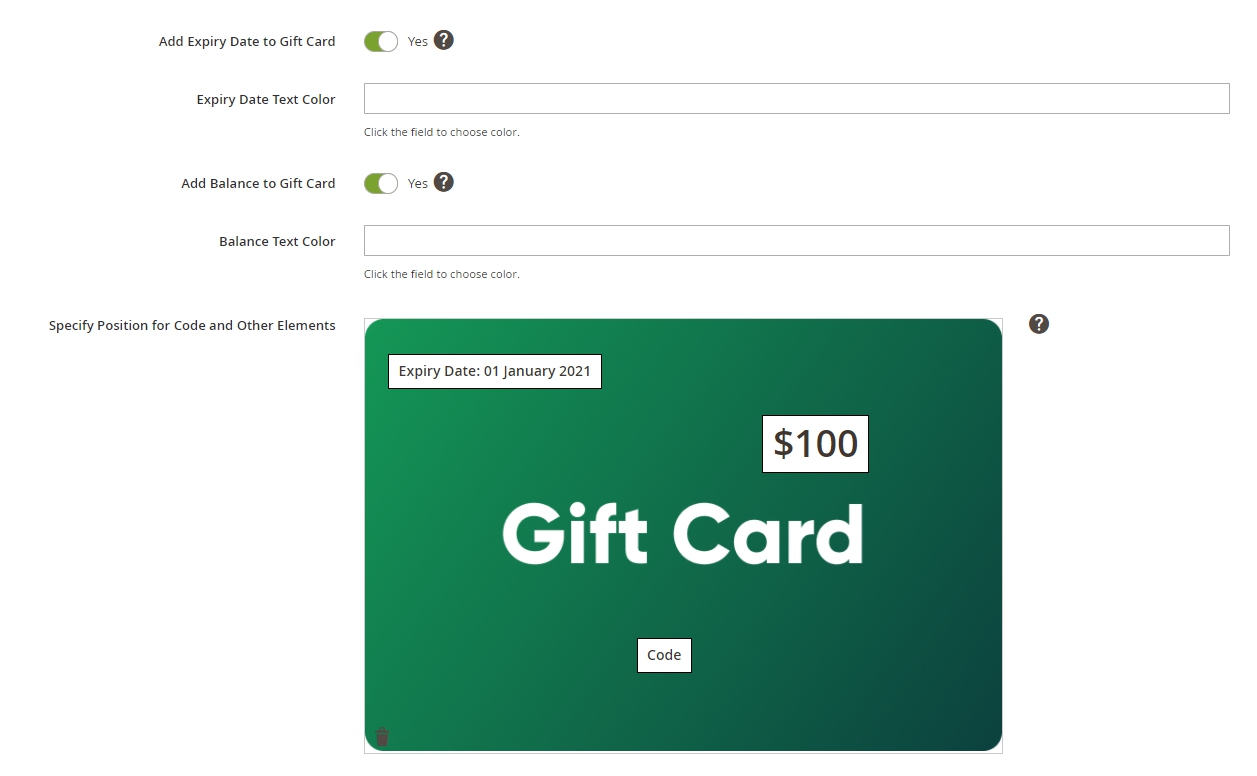
The team provided us with a free patch that completely met our requirements. After applying the patch we have the possibility to add much more fields to PDF gift cards:
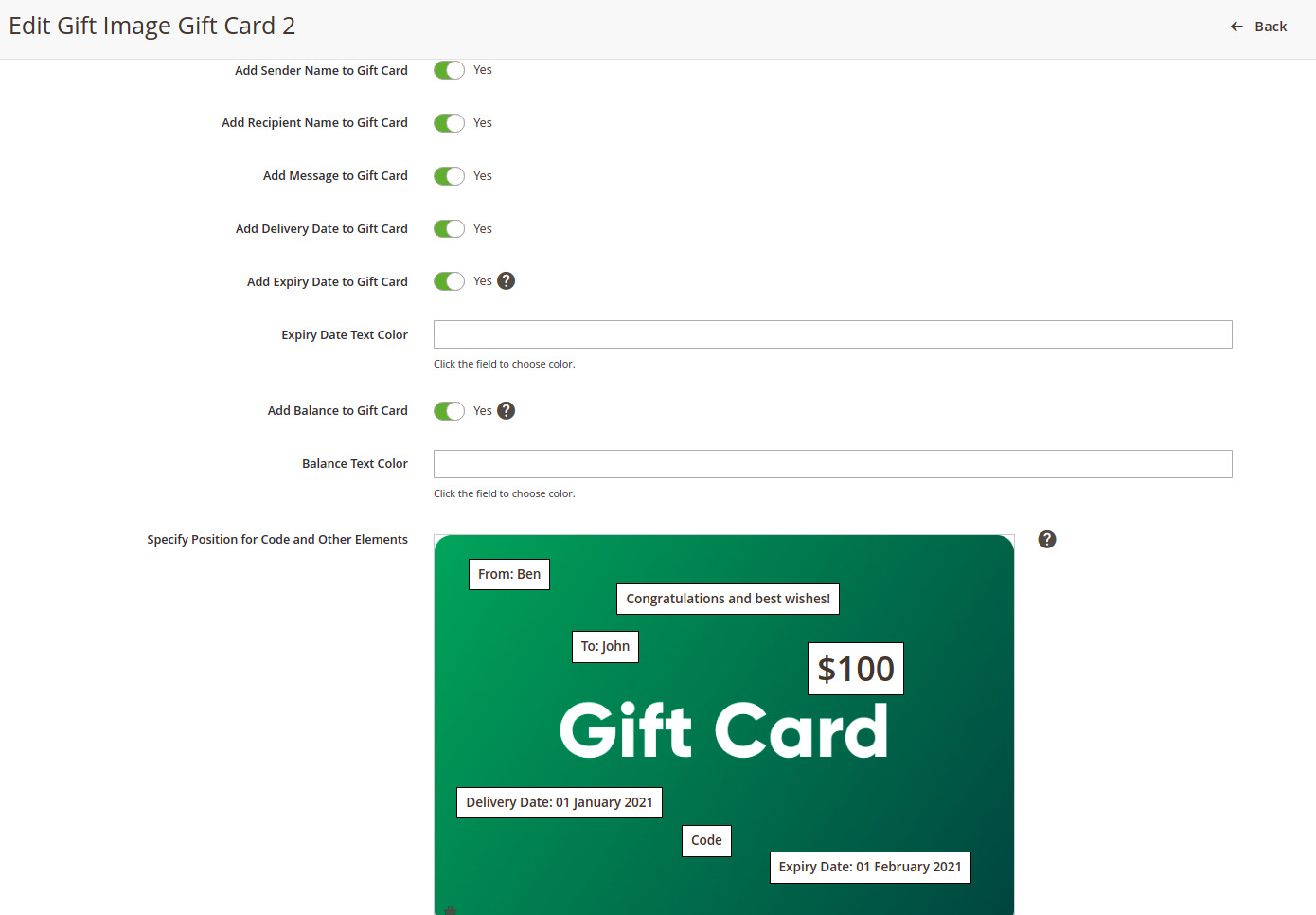
This Gift Card case is written based on the information provided by our client who preferred to remain anonymous.
Topic Participants
Polina Ankhim